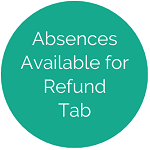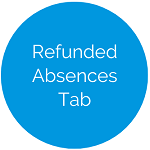Absence Refund
Absence Refund allows users to refund pay deductions for absences that were previously taken in error. Using this option to refund the absence will pay the employee along with update their earnings correctly.
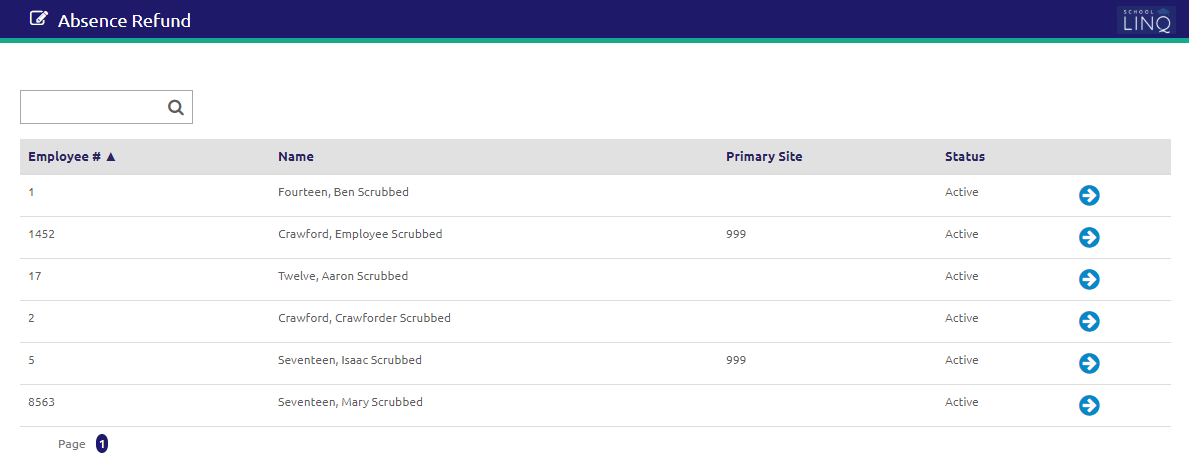
- Enter the Employee # or Name in the
 field to search.
field to search. - Click a column header to filter by that header option.
- Click the row or the
 icon to select an employee to display a list of all their checks.
icon to select an employee to display a list of all their checks.
©2021 | EMS LINQ, Inc.
School LINQ Help, updated 01/2021